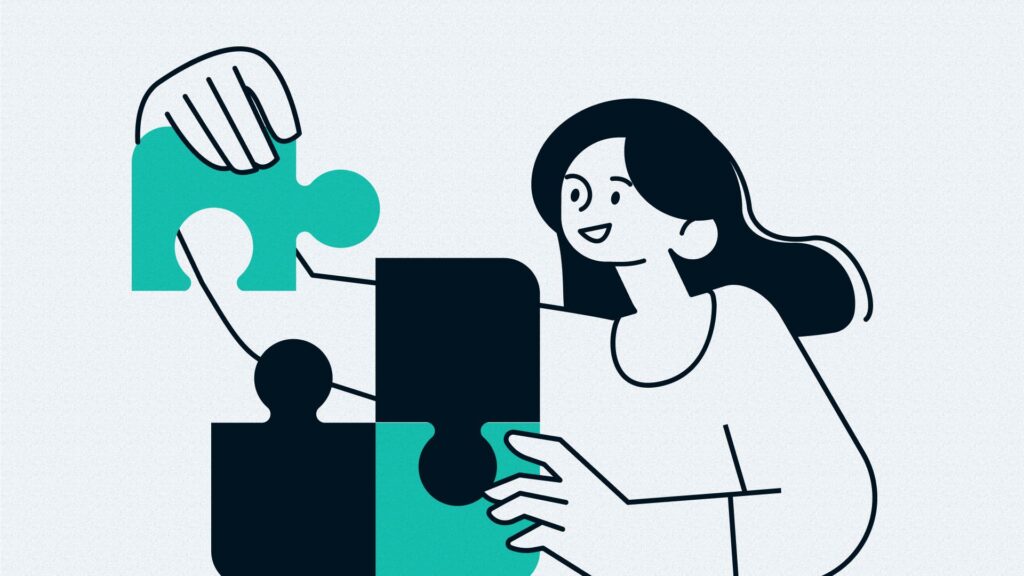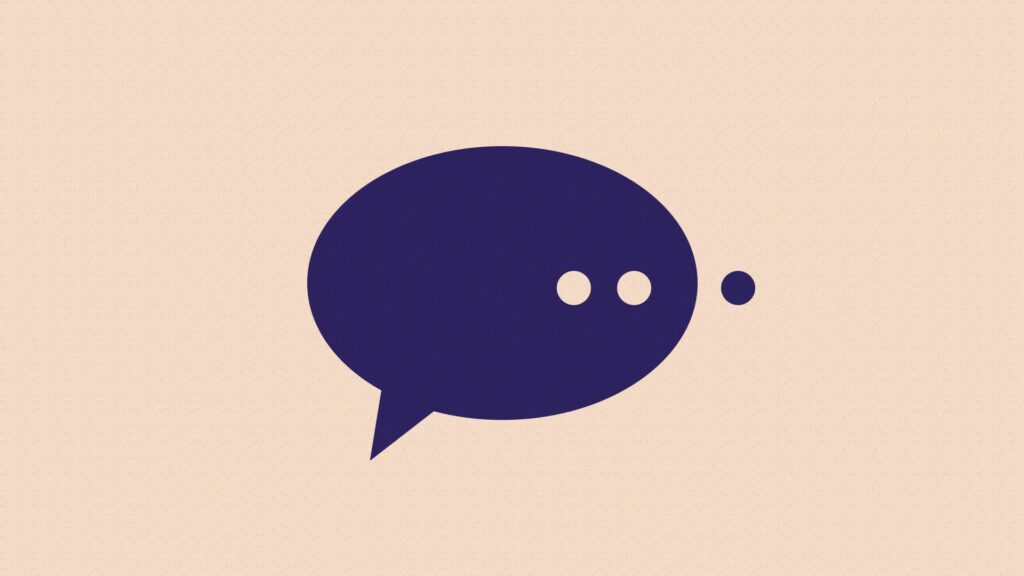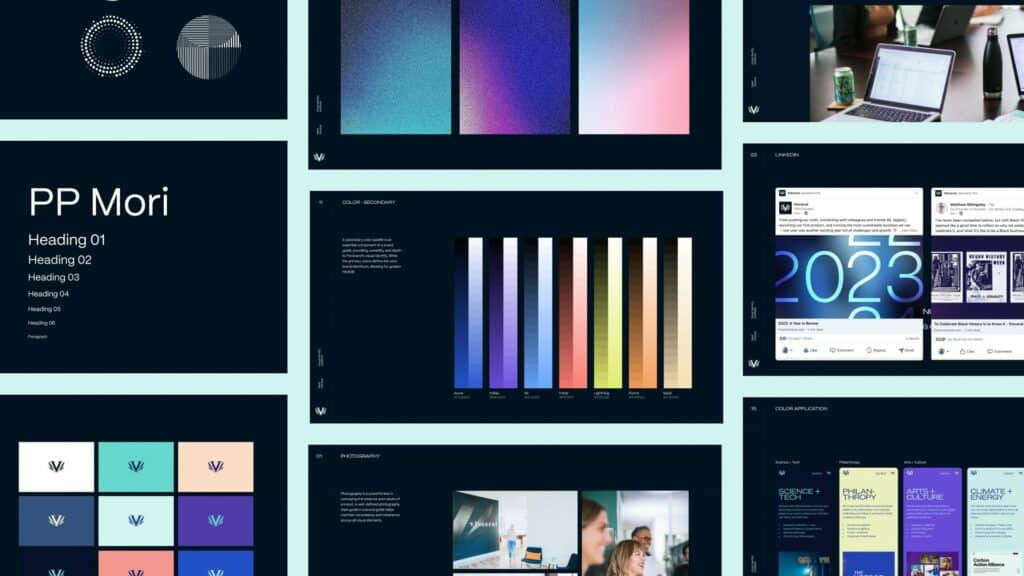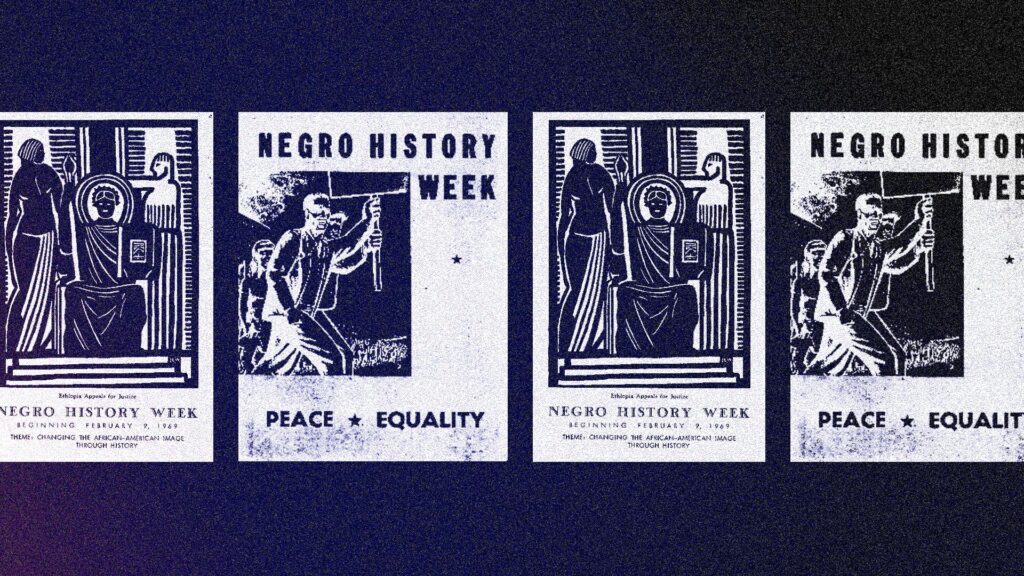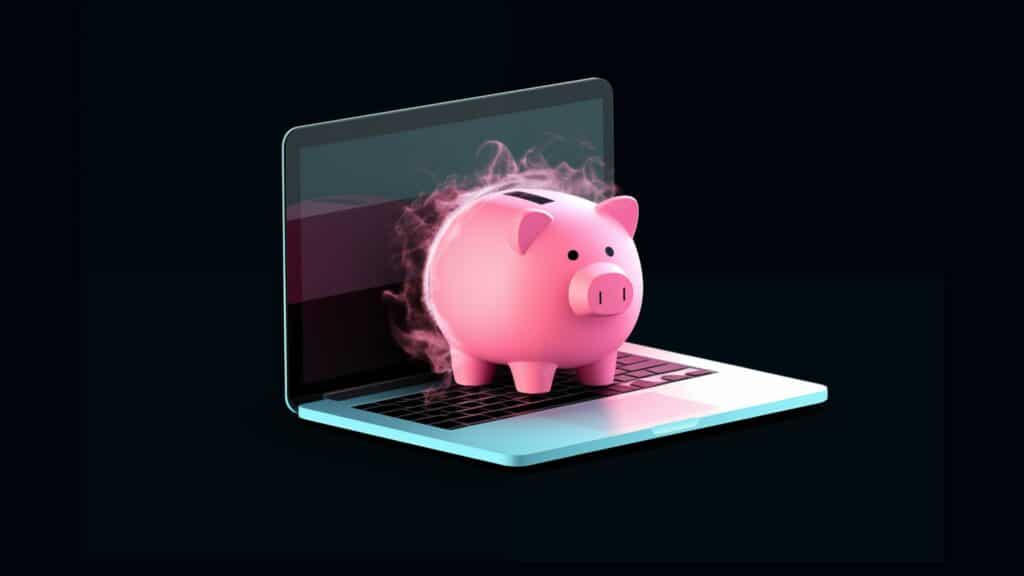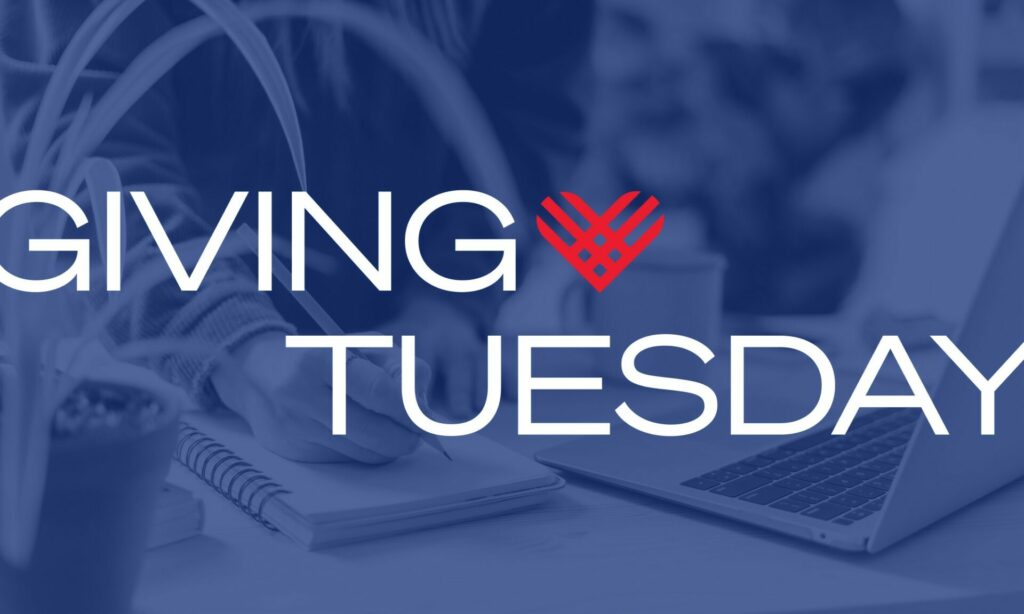In our post Why WordPress?, we explore the reasons why we believe WordPress is the best content management system for our clients. To summarize, it’s because we can customize it to the unique needs of each of our clients, allowing us to create websites that are robust, compelling, and easy-to-manage.
No website we create is the same; each is customized to the unique goals and objectives of the client and the project. However, we do some common customizations that extend and enhance the basic features of WordPress out of the box. These are often made possible by employing some of the most trusted and powerful plugins the WordPress developer community has to offer.
In this post we will explore the ways in which we commonly customize WordPress and create robust and sustainable websites for our clients.
We Create a Custom Theme
The way your site looks (and the ways in which people engage with it) is controlled by your theme. The theme defines the visual elements (the front end styling) of your WordPress site including fonts, colors, page layouts, and universal elements like menus and footers. There are thousands of generic WordPress themes that can purchased for a small fee, but Visceral is in the business of creating custom themes where every detail is tailored to our client’s unique brand and objectives.
We create custom post types
A post is a content type in WordPress that is typically ordered chronologically (newest first—but not always) and can be organized with taxonomy (more on this in a moment). Outside of basic pages, WordPress has one post type included, which we typically use for the site’s blog or news section. We frequently create additional post types for content like resources, events, staff bios, and many others. Custom post types make it easy for you to regularly publish content in a consistent format that is highly organized, and that can be fed into specific areas of your website.
We create dynamic content relationships
WordPress natively supports taxonomy (categories and tags), which gives you the ability to organize your content according to specific themes or criteria. We apply taxonomies to post types and automatically pull (or feed) them into the places they are contextually relevant on the site. This allows content that might have otherwise gone unseen to “bubble up” and be visible in places where it makes the most sense.
Here are some examples of content relationships we have built to illustrate how effective they can be:
- On the Packard Foundation website we pull Insights (blog posts, resources, and grantee success stories) into their many grantmaking area pages.
- On the Parker Institute for Cancer for Immunotherapy website we pull members and What’s New (blog posts) into research center pages.
- On the Healthy Newborn Network website we pull resources, blog posts, and other news into country pages.
We also made a short video with some examples :
We make it more flexible and easy for you to manage
We add visual page building tools like Visual Composer that make it relatively easy to create dynamic page layouts without the need for a designer or developer. In the not-so-distant past you would have been constrained by the limitations of page templates, but visual page builders give you an incredible degree of flexibility when it comes to editing and adding pages. This flexibility allows your site to grow and change with the needs of your organization.
We optimize your site for search engines
Possibly the most common customization we include is the addition of tools that optimize your pages for search engine scanning and indexing. Plugins like Yoast SEO allow you to customize each page’s meta description (the snippet of text that appears in a search result) and optimize your content for specific keywords you want to rank for.
We make your website shareable on social media
We make sharing your most compelling content on social media as easy as possible by including social sharing buttons and tools that allow you to customize how each page appears (the image and text) when posted to common channels like Facebook, Twitter, and LinkedIn.
We improve load times
It’s important your site loads fast and reliably so we add server-side caching to ensure your site loads as fast as possible. As we explain in our post Demystifying Web Caching, caching is a technique where the server stores a pre-built version of a page rather than going through the whole page-building process in real-time which can significantly speed up load times.
We make it easy to organize your media
WordPress’ native media library can support rich media types including images, audio, and video. Unfortunately, the default organization isn’t great. We often enhance the media library by adding a folder structure that keep your assets more clearly organized.
We make creating forms a breeze
Most sites we create need forms which can be as simple as a brief contact form or as complex as a multi-step membership application form. Fortunately there are form building tools we can use to create forms relatively easily (our current favorite is Gravity Forms). Even better, these tools can be extended to connect with popular third-party platforms including email marketing platforms like Mailchimp or CRM platforms like HubSpot or Salesforce.
We make it even more secure
We want to make sure your website is secure and safe from malware and other attacks. To do this we go to great lengths to improve the security of your WordPress site. Read our How to Secure WordPress Like a Pro post to see how.
We add donation forms
For many of our clients, having a streamlined donation experience on their website is critical to the success of their mission. Rather than push donors offsite to a third-party donation platform with limited customization options we can employ a leading plugin like Give to create a customized donation experience within your website.
We give your valuable traffic insights
Google Analytics is an indispensable tool for monitoring the traffic on your website. We pull key data points into the WordPress dashboard, so you can get an at-a-glance view of the health of your website and insights into how your users are engaging with certain features and information.
In conclusion
We love WordPress because we can customize it for each project and create websites that are rich in features while keeping them manageable for our clients.
We believe that Visceral’s ability to shape the WordPress platform to align with the goals and resources of your organization is one of the many things that sets us apart as a partner. If you’re interested in learning more about WordPress and how it can be tailored to your needs, let us know.