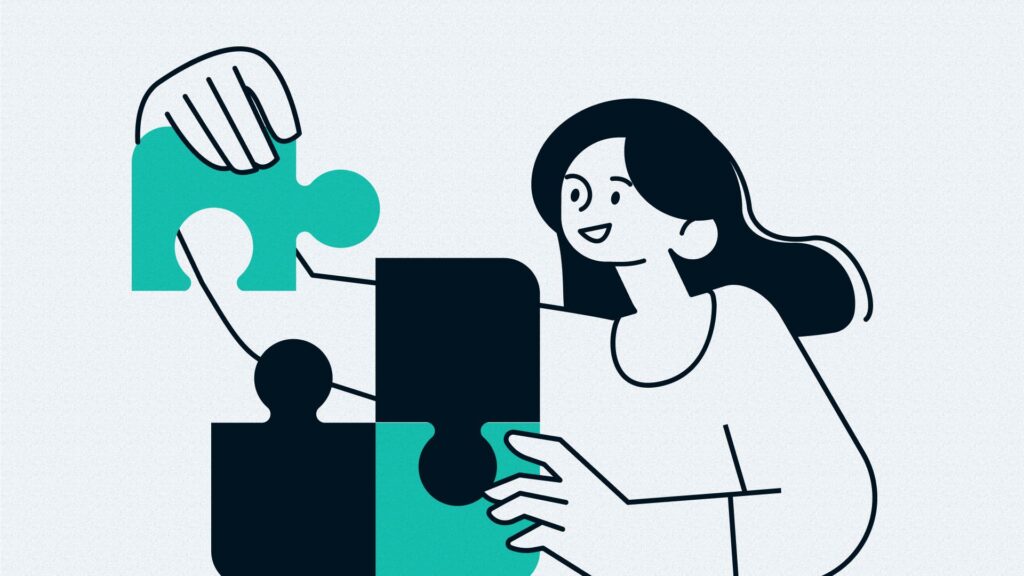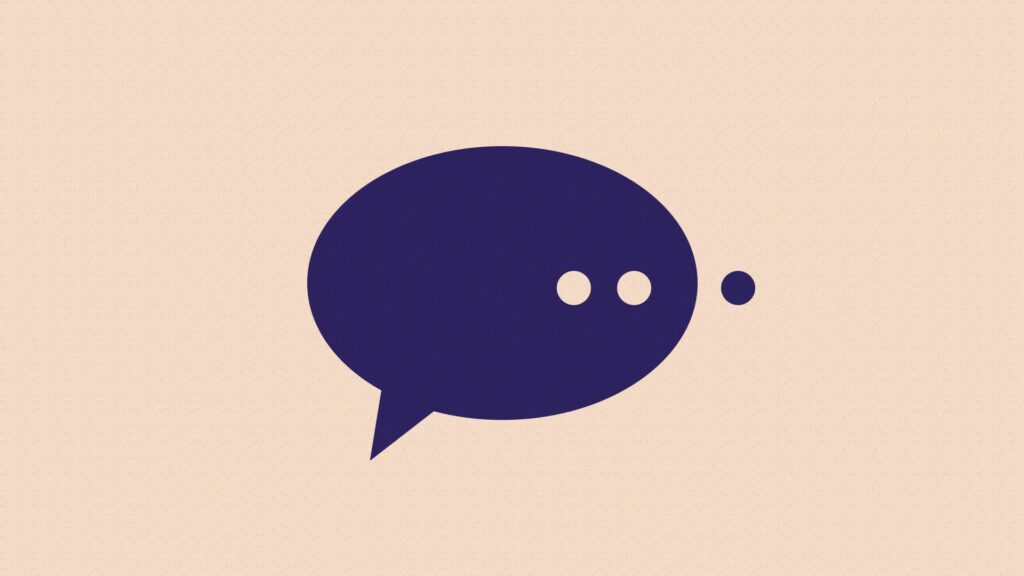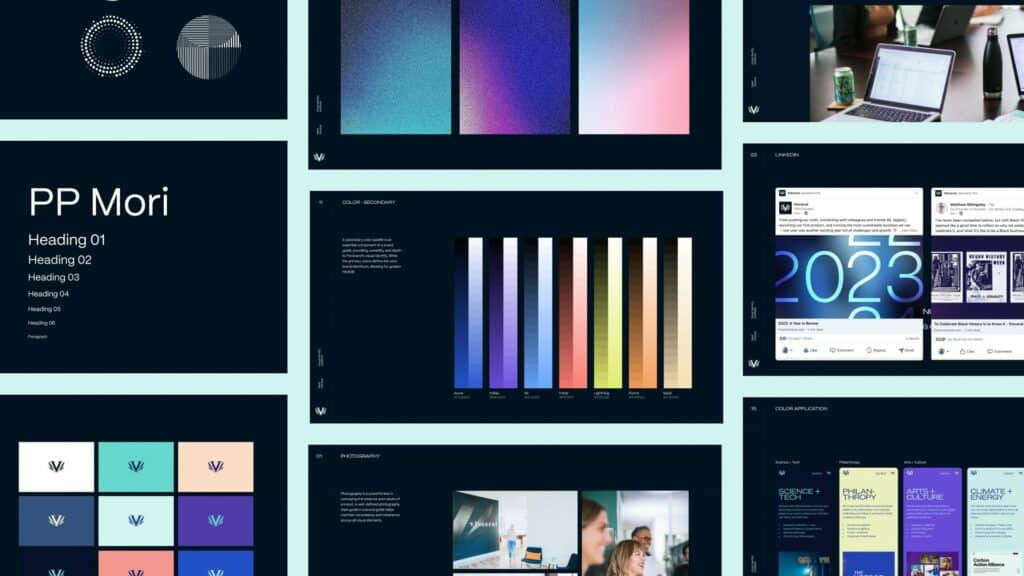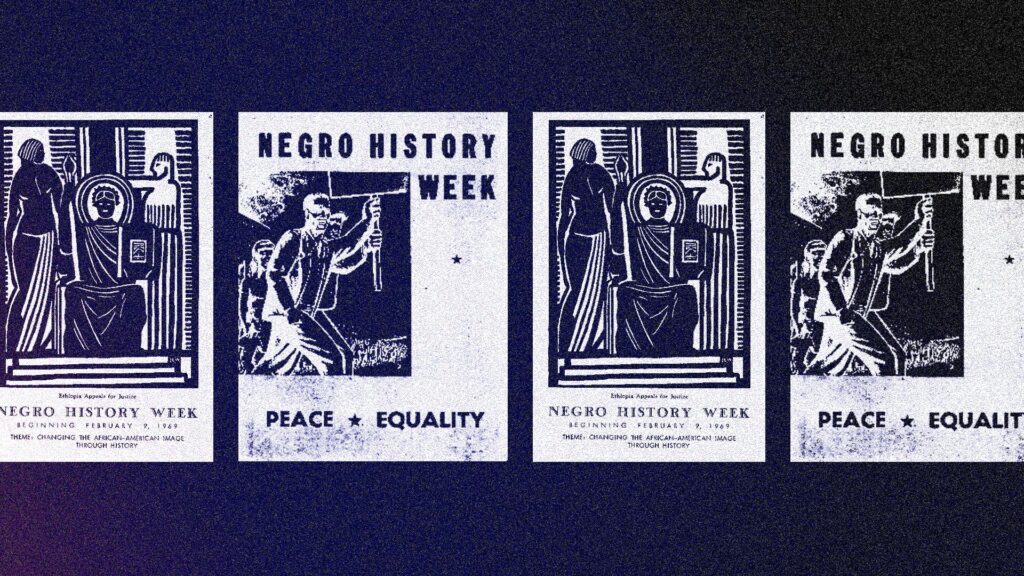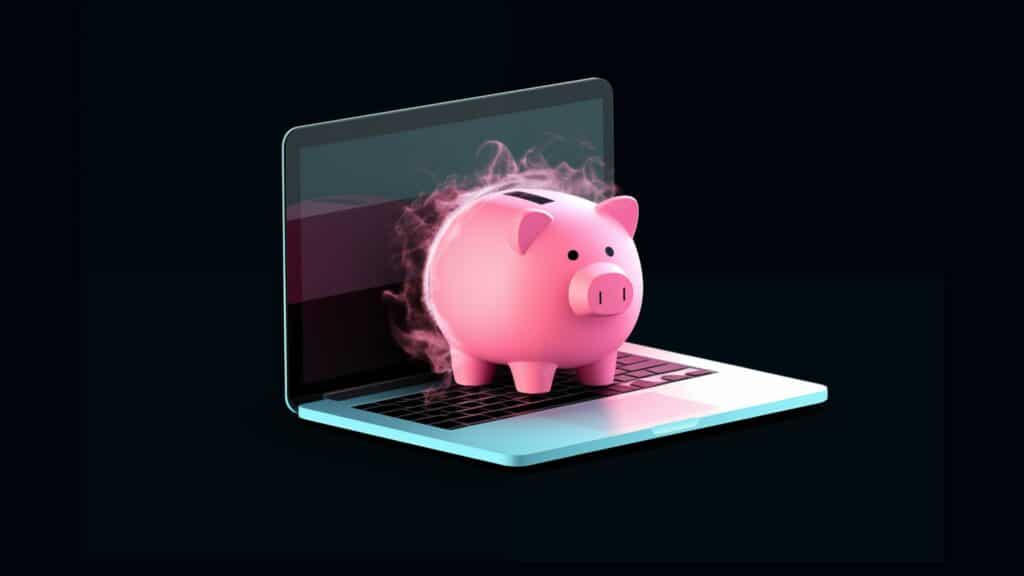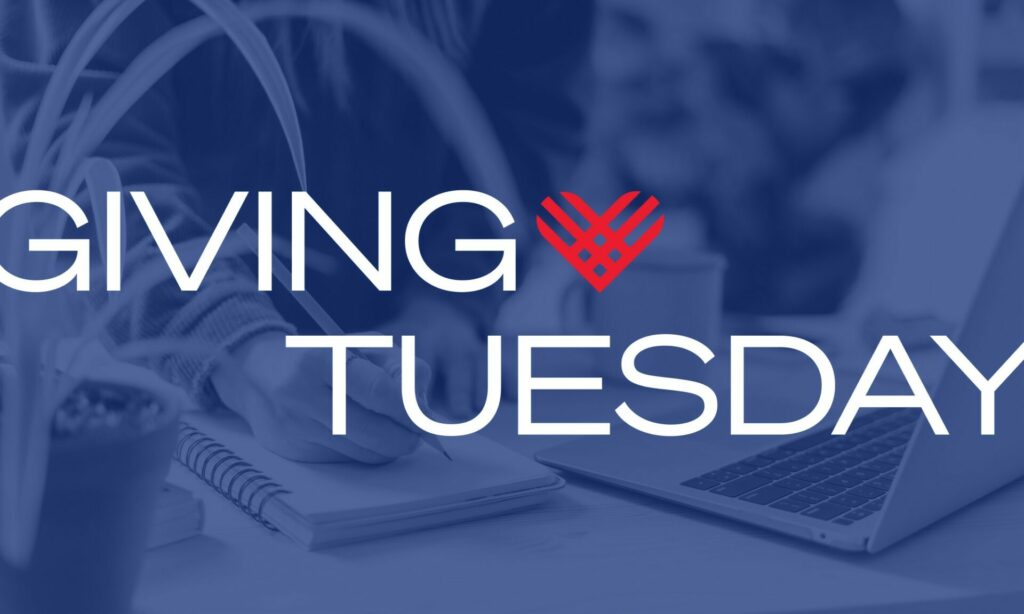The phrase “Content is King” has been thrown around ad nauseam. You know this, we know this, and yet it is often the most challenging part of any website project. With so much effort going into creating compelling content, it’s important your site makes that content as visible as possible. You cannot fully predict the pathways your user will take on your website, so we create systems of organizing, relating, and serving your content at multiple touch points across the site. These dynamic content relationships circulate content throughout your site and effectively increase engagement by displaying content that is relevant to the browsing habits and interests of your users.
What are dynamic content relationships?
Your content doesn’t have to only reside in one area (such as a section or page) of your website. Much like when you shop on Amazon and are referred to “products you might like”, your site can provide similarly related content to your users according to content they are viewing—making your content more visible in more places.
Each website we create is unique in purpose, but they all include dynamic content relationships. Common features include blogs, resource libraries, staff listings, events, or other information that require organizational systems that enable them to be circulated throughout the site. The best way to understand and see the effectiveness of these dynamic content relationships is through examples:
- On the Packard Foundation website we pull News, Resources, and Grantee Stories into their related grantmaking area pages.
- On the Schmidt Ocean Institute website each scientific expedition (cruise) has a Cruise Log (a blog). The blog posts are then pulled into the cruise pages.
- On the McKnight Foundation website, we pull News & Insights and staff into related Program area pages.
- On the Parker Institute for Cancer Immunotherapy website we pull members and What’s New (blog) posts into research center pages.
As you can see, dynamic content relationships are the backbone of your website’s content strategy. These relationships allow your content to reside in multiple areas of the site, increase engagement, and improve the experience a user has on your site.
How do dynamic content relationships work?
Content relationships rely on types of content and taxonomy. Since we build our sites on WordPress, we will focus on the semantics this platform uses. Rather than focus on the technical details, we will provide an overview of the organizational systems we use.
Types of content
- Posts are a type of content that can be organized with taxonomy (more on this in a moment). A basic WordPress installation has one post type included, which we typically use for the site’s blog. For example, on the Schmidt Future’s website, their Updates are blog posts. We frequently create additional, custom post types for things like resources, events, staff bios, etc. Custom post types make it easy for you to regularly publish content in a consistent format that can be organized using taxonomy. Two examples of custom post types are the individual resources and the individual staff members on the McKnight Foundation’s website.
- Pages cannot be organized with taxonomy. Typically we build pages that “pull” or “feed” in the content we have related to them. To continue our example with the McKnight Foundation, we have pages for each program area that pull in the resources and staff members described above. These are great example of the power of dynamic content relationships!
Using taxonomy to create dynamic content relationships
Your dynamic content relationships will be driven by the combination of content types (posts and pages) and taxonomy. Taxonomy gives you the ability to organize your content by attributing classifications and themes to your posts. There are three types of taxonomy commonly used in WordPress:
- Categories: You can have multiple category groupings per post type and categories can be hierarchical (meaning you can have a category with sub-categories). For example, News posts on McKnight Foundation’s website have a category that describes its classification (this one is an “Announcement”) and a category that attributes what program the post is related to (this one is “Arts”). Because this post has been categorized as the program “Arts” it can now display on the Arts program page.
- Tags: Tags also allow you to thematically group content but tend to be free form, lending themselves to disorganization. We often discourage the use of tags as a core organizational system on most websites for that reason.
- Custom relationships: Like custom post types, custom relationships are not native to WordPress and require us to customize the CMS. We sometimes create these custom relationships when we feel it will be useful for organization and publishing purposes. One example is the Healthy Newborn Network website, which has profiles on the state of newborn health in dozens of countries across the world. When the Network works in a new country and publishes a new page for that country, that country then appears as a custom relationship (a list of countries that have been published to the site) that can be attributed to resources, news, and events. Those content items then appear on the individual country pages they have been related to.
In Conclusion
Creating dynamic relationships is both a strategic and tactical consideration of any website project. They can drive external and internal communication goals like:
- Amplifying engagement across your website
- Elevating your staff’s thought leadership
- Profiling partner organizations and their stories
- Supporting key information or messaging points
- Building awareness of key initiatives or happenings
- Serving your audience’s interests and improving the experience they have on the site
Dynamic content relationships can also enhance your ability to publish content and manage your website by:
- Making it easy to publish and relate content
- Encouraging you to think about themes to contextually relate content
- Defining a strategy for content creation and organization
If you are interested in hearing about how Visceral can help you create dynamic content relationships or have any questions, contact us.